Let’s fix WhatsApp if your calls are ending because of a microphone problem.
WhatsApp allows you to call anyone both using audio and/or video. Just like a normal call, WhatsApp requires the use of your microphone in order to talk on a call. If your microphone isn’t working this video walks you through some steps you can take. Of course, check to make sure the microphone access is toggled on in the settings but you can also offload and reinstall the app to make sure you clear any bugs or glitches. This works for both iPhone and Android in 2021.
I hope this video helped solve your problem. App still not working? If so, drop your question in a comment below!

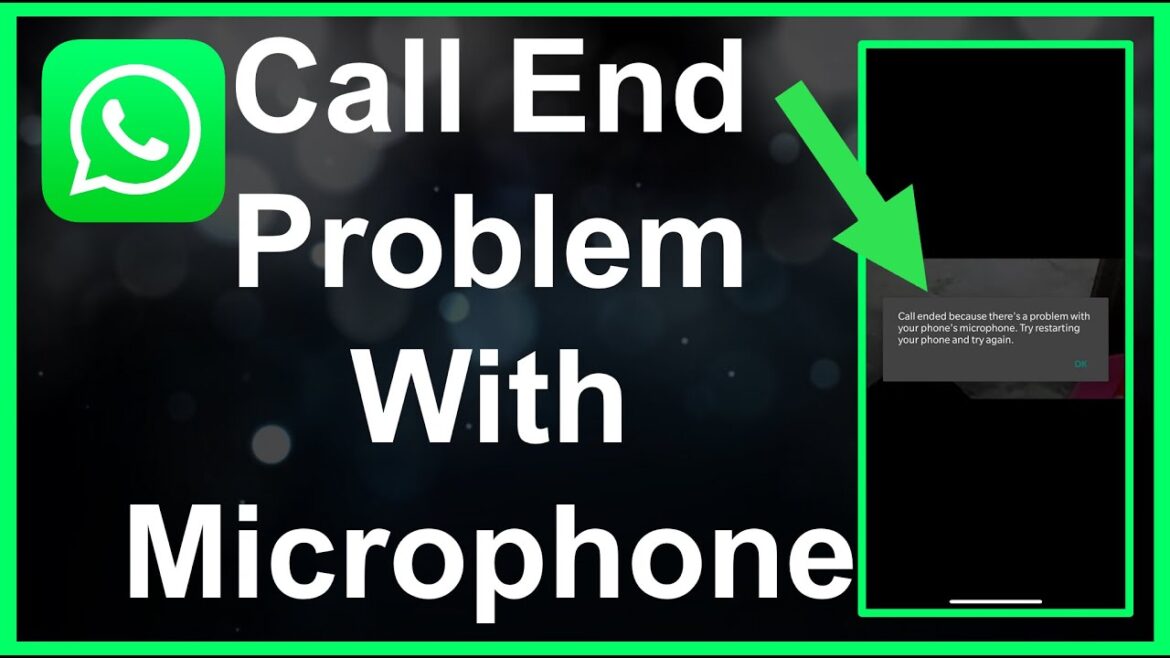
3 Comments
Did this work for you?
Yes? 😁 Give me a shoutout in the comments!
No? 😥 Leave a comment with your issue and we'll figure it out together.
Thank you for help
The A71 microphone works normaly, but on whatsapp it lasts just for 3 4 mins and then no one can hear me.
Just on whatsapp calls
Any help plz?