Welcome back to the channel!
Today, we’re going over Horizon Zero Dawn, getting the very best performance we can on the Steam Deck!
Discord Invite Link: https://discord.gg/ySe8WGVNPv
EASY & SAFE Health & Performance Boosts Video: https://www.youtube.com/watch?v=od9_a1QQQns
Support me on Patreon and see all my videos ad-free: https://www.patreon.com/cryobyte33
Find me on Twitch: https://twitch.tv/cryobyte33
Find me on Mastodon: @cryobyte33@mastodon.cryobyte.net
00:00 – The Hook
00:26 – Introduction
00:37 – The Evening News
01:19 – System Status
01:48 – Baseline Results
02:06 – Identifying the Bottleneck
02:53 – Flashback Time
03:07 – 4GB VRAM Results
03:47 – Swap Fix Results
04:06 – 4GB VRAM and Swap Fix Results
04:55 – GPU Scheduling Signs and Explanation
05:49 – GPU Pinning Results
06:42 – Proton GE Results
07:34 – FSR Results
08:23 – Identifying the New Bottleneck
08:55 – Other Things I Tried
09:31 – Recommended Settings Preface
10:12 – Battery Saver Settings
11:09 – Battery Saver Notes
11:40 – Fast Preset
12:27 – Recommended Settings
13:13 – Recommended Settings Notes
13:34 – Prettiest Settings
14:27 – Closing Thoughts
15:29 – Supporter Shoutouts

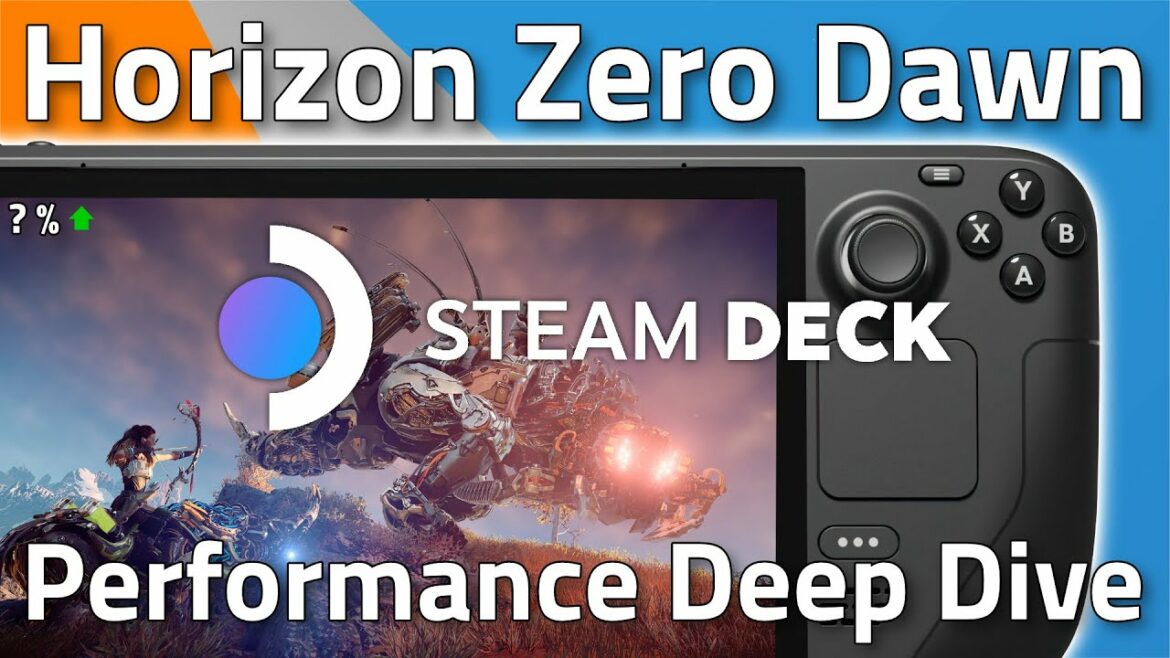
48 Comments
I can't wait to test this after watching.
Dark souls 3 😁 😁
👆 – FIND YOURSELF A HOT GIRL HERE 👄❤r✅
Another outstanding video, I love this game.I have already noticed both settings are significantly better than my presets. Welcome additions, thank you 😎
Would love to see uncharted collection/Spiderman mile morales deep dive on the steam deck 👌🏻
This game needs a Steam Deck 2.
Awesome, another game I'm going to be playing on the deck, thanks! I have to ask – are you spying on my steam library?? 😉
Thanks man, I've had this game in my library for a while but never got around to playing it. I'll try out these settings when I get the chance. Do you think you could make a video on spiderman at some point?
Amazing depth and settings! There will be enough other comments highlighting what tremendous work you did again – so all I have left to say is thanks for mentioning my stuff! <3
I'd love an analysis on the witcher 3 after the next gen update comes out on Dec 14th. So I'd appreciate if you'd put it on your list. I'm sure a lot of people will want to give that game another go once that update hits.
The cpu not being at 100% doesn't mean it's not the bottleneck. It could be a single thread holding up everything else.
you're literally amazing
Can you please consider doing one for Sekiro
It's fascinating that the battery life for they "graphics at max" setting matches the runtime for the "Lighting McQueen" FPS-optimized settings, to within margin of error. Is it correct to interpret that as *each of these settings hitting the APU power limit*, rather than the CPU or GPU performance ceiling?
I was looking forward to see what you will say about Horizon on PC. And sadly yes the port is badly made. Looks like this one was not ported with love like GoW. Anyway very good vid and graphs 😉
Great video, as always. Do you consider to do non-performance themed videos, like deck maintainance stuff regarding clearing old compat files or similar things? Or maybe exploring scenarios where desktop mode is useful? Just thinking about all the stuff the deck is capable of, would love to hear your take on this. Thanks
No comment.
Great work as always. I love the bit of humor sprinkled in here and there. I'd love to maybe see the 2018 GoW game sometime in the near future. But there's not much you could put out that I wouldn't enjoy 😁
Thank you so much for following up on this. I’ve been so excited for you to push this one out and you really didn’t make us wait long at all. I don’t know how you do it all. You’re awesome! I’m stoked to be able give this a whirl now and not spend the entire time scratching my head in frustration to try to narrow it down to the most optimal settings. I also love how much I learn from each of these videos and appreciate your teaching style.
The communication, feedback, and follow through that you display is unparalleled. Bravo my friend and thank you.
Thank you for all that you do! Specially giving us more than one preset to use, appreciate it a lot my guy.. and I always thought its an engine thing because just like you said, I have an i7 10k AND an RTX 3090 and the spikes still happen even on original let alone ultra.. again thank you.
The frames look beautiful on this man I don't know why some people hate on the steam deck so much maybe it's because they don't have the money to buy one or Mommy and Daddy won't buy them one but dude I'm telling you I love my steam deck I like how it plays and my God of War plays real good on that steam deck with the good frames also 👏👏👍👍😎😎
Thanks for video, How do I gpu pin?
Sackboy is known to have a lot of issues with stuttering, while not a popular game so not worthwhile to make a video on as I don’t even play it, the bad port issues probably plague that as well. Good info that relates to other PlayStation ports!
A Teardown deep dive would be cool
Always a pleasure to watch your videos. RDR2 and Elden Ring are playing great with your script fix (Health and Performing). Thank you!
Another fantastic video, CB! Of course bad timing on my part, I just finished HDZ a couple days ago lol. Luckily I wasn't too far off from your recommended settings through my own trial and error (I ended up leaving in-game graphics all at medium). The GPU pinning is an excellent find, I didn't know that would help but now I even understand why!
At least when I played it a couple months ago, I noticed when these large frame drops happen the CPU gets hammered hard and goes to max clocks.
When playing on my Windows PC, I found I was able to mitigate the frame drops to nearly nothing on my 3800X/3080 by locking to 60 fps. Running unlocked from 80-120 fps (with gsync) didn’t give the CPU enough headroom to take these drops without stuttering.
Locking to 60 on my rig fixed all frame drops because my CPU wasn’t being maxed out.
Do Death Stranding! Especially after the FSR 2.0/XeSS patch obliterated performance somehow, deep dive optimized settings would be amazing.
Thanks for the video Cryobyte, you are blowing up! I keep seeing people mentioning CryoUtilites on YouTube and the Steam Deck subreddit. You deserve it though, your software is awesome. I noticed that in one of the recent preview versions of Steam OS, they enabled TRIM. Valve must be paying attention as well.
Thank you Cryo! I've been running you're recommended settings on Elden Ring and it's been an amazing experience. I would love to see a performance deep dive on God of War 2018. I haven't tried the game to see how it's running yet, but I know you could eek out as much performance as possible!
comparison with windows would be nice to see as well.
Gta and gta online with a filled lobby driving around would be interesting
TAA Cost nothing in performance.
You have quickly become my favorite Steam Deck performance reviewer. Great stuff, clearly articulated. Keep up the great work. Thanks!
Thanks for this guide. After setting up gyro in HZD, it's become my favorite game on deck. Being able to use gyro to precisely shoot parts off machines is incredibly satisfying and makes an already good combat system even better.
Excellent work, man! As always.
Fantastic video. The amount of detail on the recommendations for different settings is great. Thank you for being very specific about in-game settings versus Deck settings and all that. Makes a huge difference.
We need a decky plugin from you with prefect presets.
What the main difference between proton and protonGe?
Great work. Most underrated channel for steam deck optimization.
Could you do God of War 2018?
Hello.
All I have to ask you is, can you choose which SSD to configure for swap? Is there a way to force a sector of TLC or QLC to only write to and read off of the first layer like SLC? I imagine a fast swap with a sector sacrificing 2/3 – 3/4 of the bits on an M.2. There is also a 64 gig emmc. I dont know how to test speed. Can’t memory be compressed in software? No way linux is expected to be understood in the same world as single family zoning laws
Thank you for this! Its really appreciated 👍👍👍👍
question, do the swappiness and 16gb swap file reverts back when a system update happens? just wondering if i should run the steam deck utilities everytime an update happens.
Can you do a deep dive on far cry 5. It is unsupported technically but I have been playing it with your enhancements and it runs great. One problem I am running into so far is once you get to Jacobs area and go indoors the frame rate gets really stuttery. I have disabled your enhancements and re-enabled them with the same results. Played through John's area with no issues at all.
Have you tried Borderlands 3 to see if it benefits? Would love to see a video on that game since it's considered to be quite difficult to run smooth on the deck.
Super cool. But… but… but… When's Emulation!
Just some notes to add. Performance hud shows total RAM and VRAM. Game eats 5 to 6 GB VRAM with default 1GB UMA so RAM not climbing above 11GB is just because Deck do not have more. Setting adaptive frame rate to 50 and cap on 40 will mean that you are always playing with lower settings. So setting Deck to use 4 GB UMA will lead to 7 GB used VRAM and 9 for system which is not enough that's why lows are so low because system is swapping. Also showing 60 % CPU load do not have any meaning, you have to show individual threads. Because if one core is capped it will be bottleneck, though CPU is 40 % (like in God Of War).
Another great video. Any plans on comparing the performance on Windows vs SteamOS on the Deck in the future? I've tested several games on both OS's and found that some games actually perform better on Windows (ex. Spider-man Remastered). It would be cool to see the extensive data and testing you do in your vids to verify this.
Hey Kyle, I really appreciate your effort and professionalism on this topics. I think we all would like to see more of your content and even some let's play videos with your favourite settings of different games. Keep it on you are best in class.