Insta360 X5に最適な自撮り棒 – 最も重要なアクセサリー
[Music] Hey guys it’s Jordan Hetrick and there’s
a lot of poles to choose from if you’re using the Insta360 X5. So in this video I want to show you
all of the different poles that Insta360 offers to show you what’s the difference between them
and show you which features you might want to tap into as I go through this video I’ll put a
number by each of the poles so the link in the video description can match the number of the pole
that you like just to make it easy for you guys when you record with a 360 camera like the X5 this
pole will actually disappear from your shots and allow you to capture some really creative angles
that looks like your camera is floating midair i’m gonna show you some of these poles that’s going
to allow you to do this and I’m also going to show you some poles that have some extra features
in case you like those bullet time shots or you want to be able to set your camera down i’m just
going to show you the variety of options available from Insta360 so you can choose the one that’s
going to be best for you any of these poles that I’m going to show you would also work with the
Insta360 X3 or X4 or actually any of Insta360’s 360 cameras also once you decide on one of these
poles I also have a great book for you guys it’s got everything from start to finish about using
the Insta360 X5 so don’t forget to check out that link in the video description below and
get the most out of this camera cause it’s a really powerful 360 camera now let’s take a look
at all those poles that Insta360 offers and see what the difference is first I just want to show
you guys the basic pole and this is the Insta360 114 cm selfie stick it’s just a basic metal pole
that extends out it’s got a few different sections you can extend the pole out on the top of it
it’s got this quarter-20in thread and that’s just to attach your camera really easily all you
need to do is take the bottom of your camera and screw it on so it just screws on really easily and
automatically is in line with the pole so you’ll see how it lines up with the pole like that that’s
what allows that invisible selfie stick shot to happen the 114 cm selfie stick is a nice small
size but you can extend it out pretty far get a good distance from between you and your camera
you can definitely get away with using the 114 cm selfie stick all the time it’s just a nice basic
pole it’s lightweight and rather small speaking of basic poles Insta3 does offer two smaller
versions of this this is the 85 cm invisible selfie stick and they also offer a 70 cm you can
see when you extend it the 85 cm stick is just a little bit shorter than the 114 cm selfie stick
but I feel like there’s not that much difference between the size of these two poles when you have
them fully compressed so it kind of just depends if you really want that small size you can go with
a smaller selfie stick so I would say those ones like just the classic easy to use selfie stick for
vlogging any casual use is going to work great if you’re using your X5 for more extreme situations
Insta360 also makes this action invisible selfie stick now this one is very similar to the
114 cm selfie stick it’s a little bit longer if you see there it’s just a couple inches longer
but it doesn’t actually extend as far as the 114 cm selfie stick the benefit of using this selfie
stick though is it’s made out of carbon fiber so it’s tougher so if you want to extend this pole
out you can see it’s got a little bit of a flex it’s not going to flex enough that you see it
in your shots but it’s also not going to break very easy it’s really light and this one’s made
for more extreme sports so if you’re going to be carrying your camera and you think you might
get some hard wax this is definitely the selfie stick to go with it’s called the Action Invisible
Selfie Stick also if you guys want to get a better grip on any of these classic style selfie sticks
you can buy the sleeve here and that just slides over the grip and then you’ve got a better grip
on your camera it’s a little bit wider and just has a little bit more ridges choosing one of these
three classic selfie sticks is probably going to be your best bet for filming with the X5 but there
are some other really cool selfie sticks so let me show you those too next let me show you a selfie
stick that’s much longer and this is the extended edition selfie stick so this one extends up to 300
cm so you can get some really extreme angles with this selfie stick if you extend it out it just
keeps going you can keep extending and extending and extending and then when you extend it your
camera is going to be so far away from you so you can get some really cool like fake drone shots
which I just put out a video you should check out it shows how to get those fake drone shots using
this pole this is probably the best one for that one thing that is a little bit tricky about this
pole is when you have it fully extended if you hold it straight out that pole is going to flex
so that’s not ideal for getting those invisible selfie stick shots but you know like I said this
pole is great for certain uses but I wouldn’t use it all the time also while I just thought about it
a quick tip for any of these poles is to make sure you don’t get sand in between these extensions
if you do get sand if you have it at the beach or by a river and there’s sand and you get it
on this pole when you compress your pole or you extend it sometimes sand gets stuck in between
those different extensions and your pole will be stuck open or closed so make sure you don’t get it
sandy if you do rinse it off before you actually adjust the height of your pole that’s going to
prevent it from getting stuck if you guys want tons of other great tips I have a book for the
X5 that’s got everything about this camera from start to finish it’s going to help you capture
amazing shots and really figure out how to use a 360 camera like this because it is a different
playing field when you’re using these if you haven’t used a 360 camera before you just want to
make your filming better be sure to check out the link in the video description below and go pick
up your copy of the book if you are going in the water with your X5 all of those poles that I just
showed you are waterproof as long as you don’t get sand in them you’ll be fine but they don’t float
so you do want to use a floating handle extension with those poles to make sure that if you drop the
camera it’s going to float in the water insta 360 makes this floating hand grip like this one which
you can attach to the bottom of your pole using a GoPro to 1/4in adapter and then this pole will
float when you drop it in the water i do actually prefer though to use a floating handle like this
one that has the 1/4in-20 thread right on it that way you don’t have to deal with this GoPro
style mount it’s going to rotate on you so this one’s really convenient you can just screw it
onto the bottom of your selfie stick here just like this and now when you drop your camera in the
water it’s going to float and that’s just going to save you from losing your camera one of the
things that’s missing on these classic poles is the ability to set your camera down cuz there’s no
tripod feet at the bottom of it you can screw on some monopod feet to the base of these with using
that 1/4in-20 thread oren Insta360 also makes this two-in-one invisible selfie stick with tripod so
you can extend it out just like I showed you with those other poles but you can also pull out the
tripod feet so you can set your camera down on the ground and it’s got a nice stationary base to
hold your camera steady that way if you want to have shots where you set it down you walk away or
you walk out of the scene completely your camera’s got a nice mounting base there if you are into
using your X5 on a monopod for real estate virtual tours or say empty landscape scenes you like
to record nature then this twoin- one invisible selfie stick and tripod might be a really good
choice for you so you could either go with that pole or you could screw some monopod feet on the
base of those other classic selfie sticks that I just showed you i really do like setting my camera
down for those empty scenic shots or time-lapses when I don’t want to be in the shot now I want
to show you guys some poles with some extra bonus features on them this one here is the foldable
two-in-one mini tripod what’s kind of cool about this one is you can press this button and then
you can fold it down so it fits in your pocket really easily while it’s still mounted on the pole
like that so it’s nice and compact of course you’d want to have it in the protective sleeve here
but when you want to use it you can just fold it back up and your camera’s ready to go it also
has these little tripod feet that pop out of the bottom but they’re pretty small so you wouldn’t
want to use this in windy conditions it’s also got a spot for the little wireless remote here so
if you want to control your camera wirelessly you can extend the pull out and control it just like
that on this foldable little handle insta360 also offers another foldable handle which is this
one and this is the FOMO power handle this one actually doesn’t extend out so you can’t get those
invisible selfie stick shots but it does provide battery to your camera if you connect it with USB
cable and then your camera can charge while it’s on this handle now if you want power and extension
you can go with this Insta360 power selfie stick this one actually extends out and it’s got power
going to your camera plus it has these control buttons down here so you can actually power on
your camera and start and stop recording right here from the handle and that’s really convenient
when your camera is extended so you can start and stop recording when the camera is further away
from you if you’re out traveling and you’re going to be out all day this is a really convenient
pole to have with you i don’t recommend using any poles like this which is the multi-mount
because it’s got all these different angles on it it’s just going to be harder to get your camera
in line with the pole for those invisible selfie stick shots so I definitely recommend just going
with a pole that’s a nice straight pole and it’s going to make it really easy for you insta360 also
makes this mini two-in-one tripod and extension so it’s a cute little pole fits in your pocket and
it’s got these tripod feet on the base of it it’s pretty convenient to carry with you although I do
have a problem with this one for some reason when I extend these feet up this pole goes beyond the
feet of the tripod feet so it just makes it kind of hard to mount this plus it doesn’t have
a direct mount on the top so you have to use an adapter to mount it to your X5 so even though
it’s cute I wouldn’t really recommend going with this one one last batch of poles that I want to
show you guys are the bullet time handles so if you like to record bullet time shots where you
spin your camera around and get that cool super slow motion circling effect then there’s a few
different handles that are made specifically for that this here is the original bullet time
handle you’ve got the bullet time cord and then you’ve got the bullet time 2.0 handle first
I’ll just show you this bullet time 2.0 handle so this can be used as a regular selfie stick
so if you have it all the way down just like this you can extend the pull out it’s basically
like a regular selfie stick now if you want to get your bullet time shots all you need to do is
loosen this little screw here and you can extend the pull out and it’s got a little hinge on it so
it’s going to allow you to rotate your camera the Bullet Time 2.0 also has an option to angle the
camera then you can rotate your camera at kind of a slightly higher angle depending on how you want
to get those bullet time shots that’s kind of a fun pull to use cuz it always has that bullet time
option there available for you the original bolt time handle is a little bit different because it
basically has 114 centimeter selfie stick on the end of this little handle base here so you can
unscrew it and if you just screw it on the side of the handle there then your camera’s going
to extend out sideways for those bullet time shots so you can just put your camera on the
side of it and then extend it out then you can just swing your camera freely it’s going to spin
around you for those bullet time shots what’s kind of convenient about this one too is it does have
the monopod feet on the base of it so if you want to put your camera on it like a regular invisible
selfie stick then you also have these tripod feet on the bottom of it which just allows you to set
your camera down when you want to and the last option which seems really convenient but I don’t
think the shots come out quite as good is this bullet time cord so this bullet time cord just
screws onto the base of your camera like that then you can extend it out and you just swing your
camera around for those bullet time shots i feel like sometimes the camera rotates all too much
on that string so you don’t always get as good a results as you do with a pole where your camera’s
in one fixed orientation but it is another option and you can just pull it out of your pocket at any
time and get those easy bullet time shots i hope I was able to help you guys look at the different
pole options and figure out which one’s going to be right for you if you want to check out other
videos on the X5 I’ve got tons of great videos on my channel so be sure to check those out and I
look forward to seeing you guys in another video [Music]
In this video, I review and compare every official Insta360 selfie stick and handle, including the Invisible Selfie Stick, Extended Edition Pole, Bullet Time Handle 2.0, and more! Whether you’re a content creator, adventurer, or casual 360 shooter, this is the ultimate guide to choosing the right pole for your Insta360 X5 setup.
BUY THE INSTA360 X5 camera here ➡ https://bit.ly/X5Camera (FREE LENS Replacement Kit for X5’s sold through this link)
BUY MY INSTA360 X5 BOOK ➡ https://amzn.to/4lH7yps
Shop the Sticks (Affiliate Links)
1. 114cm Invisible Selfie Stick ➡ https://bit.ly/4n4vST2
2. 85cm Invisible Selfie Stick ➡ https://bit.ly/4e3BqJ9
3. Action Invisible Selfie Stick ➡ https://bit.ly/4jYFThS
4. Selfie Stick Sleeve ➡ https://bit.ly/4jJkYit
5. Extended Edition Selfie Stick ➡ https://bit.ly/4jMxJss
6. Insta360 Floating Handle ➡ https://bit.ly/3To6ZUs
7. Third Party Floating Handle ➡ https://amzn.to/440feLt
8. Monopod Feet ➡ https://bit.ly/4n1ajm3
9. Insta360 2-in-1 Stick/Tripod ➡ https://bit.ly/4jLbdQU
10. Foldable 2-in-1 ➡ https://bit.ly/4dXoYL0
11. FOMO Power Handle ➡ https://bit.ly/45SJlqA
12. Power Selfie Stick ➡ https://bit.ly/4jOxRrE
13. Bullet Time Handle 2.0 ➡ https://bit.ly/4dZHUZL
14. Bullet Time Accessory ➡ https://bit.ly/45mhQ8Q
15. Bullet Time Cord ➡ https://bit.ly/4e0RiMo
Thank you to Insta360 for sponsoring this video so I can help you learn to get better results with your Insta360 360 cameras! These Insta360 sticks and grips also work with the Insta360 X4 or X3 cameras.
_________ SELFIE STICKS FEATURED IN THIS VIDEO __________
0:00 Welcome
0:21 How the Invisible Selfie Stick Works
1:11 #1 114cm Invisible Selfie Stick
1:52 #2 85cm Invisible Selfie Stick
2:20 #3 Action Invisible Selfie Stick
3:04 #4 Selfie Stick Sleeve
3:21 #5 Extended Edition Selfie Stick
5:04 #6/7 Floating Handles
5:33 #8 Monopod Feet
5:42 #9 Insta360 2-in-1 Stick/Tripod
6:28 #10 Foldable 2-in-1
7:00 #11 FOMO Power Handle
7:14 #12 Power Selfie Stick
7:38 Not Recommended
8:22 Bullet Time Handles
8:35 #13 Bullet Time Handle 2.0
9:10 #14 Bullet Time Accessory
9:42 #15 Bullet Time Cord
10:06 Thank you
💬 Which selfie stick do YOU use with your X5? Let me know in the comments!
👍 Like, 💬 comment, and 🔔 subscribe for more Insta360 tips, gear reviews, and 360 content!
_________________ THE INSTA360 X5 BOOK ___________________
Unlock the secrets of filming with your Insta360 360 X5 camera in my book “How To Use the Insta360 X5”. Get your copy now for tons of insider tips and techniques for this powerful 360 action camera.
➡ Amazon https://amzn.to/4lH7yps
➡ Apple Books https://apple.co/4e0SlfG
_________________ MORE X5 ACCESSORIES _________________
The Insta360 X5 camera
(from Insta360’s site)- https://bit.ly/X5Camera (w/FREE lens replacement kit)
(from Amazon)- https://amzn.to/4ipMgK3
SanDisk MicroSD Cards (recommended for the X5):
128 GB – http://bit.ly/SanSD128GB
256 GB – https://amzn.to/3F2ezf1
512 GB – https://amzn.to/3ieNxHy
MicroSD to SD Card Adapter- https://amzn.to/3ejM6Fs
A special shout out:
Thank you to all of our ancestors, and to all of the people who take care of these lands. And to all of the people who took care of the land before us. We are grateful.
🙏 Deepest gratitude to everyone for watching and for buying my books!
Jordan Hetrick
#Insta360 #Insta360X5 #JordanHetrick #360Camera
Note: Some of the links in this description are Amazon Affiliate or other affiliate links, which means I may receive a small commission at no extra cost to you. Thanks!
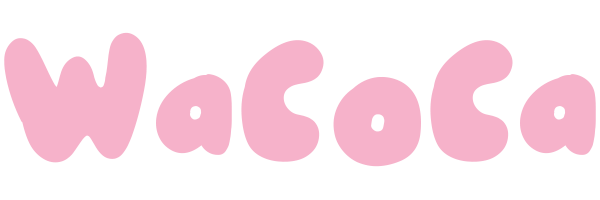
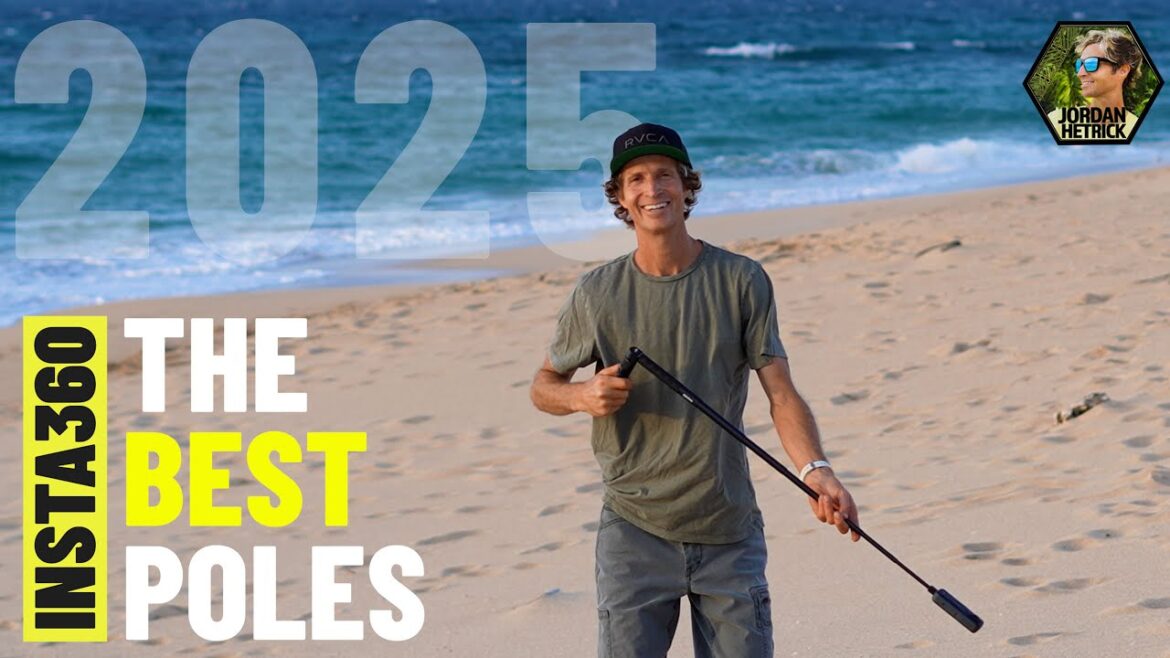
5 Comments
Will these work with the gopro hero 13 black?
👍
Pause ⏸️
Do you already have a video telling us about remote microphones to use with the Insta 360? If so, what's the URL? If not, then how about a video talking about the best Bluetooth mics to use to get good narration while the camera is at a distance? Thanks!
"Even so, I still prefer the 3-meter self stick from Aliexpress, for under 30 dollars, full carbon