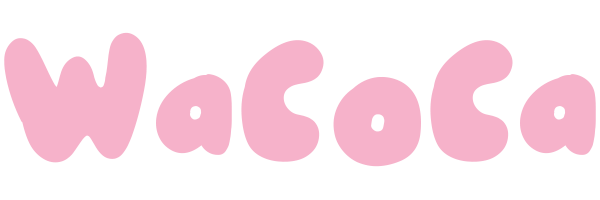Welcome to the first episode of our Tower Defense Game Development Series! In this episode, we’ll dive into weapons selection and coding in Unity. Join us as we explore the process of creating/selecting a dynamic arsenal of weapons and implementing them into our Tower Defense game.
In this episode, we’ll focus on the crucial aspect of selecting the right weapon for the game and coding their functionalities. We’ll create a function where the player can select a button and change the weapon he wants to build.
This Game was developed in a school envirnoment, with 3 interns – Raquel (Designer), Gabriel (3D Artist) and Luís (Coding). Half of the Money we earn with the game will be for them.
Buy the Full Game Unity Pack:
https://bluemanimations.com/b/towerdefensepack
Download the Graphics Pack:
https://bluemanimations.com/b/buttons-graphics
Timestamps:
00:00 – Intro
00:12 – Weapons Overview
00:35 – Project Creation
00:59 – Importing the Weapons
01:29 – Materials
02:26 – Making Prefabs
03:08 – Rotation Part
04:23 – Weapon System
05:14 – Weapons Variables & Buttons Functions
06:15 – Set Up the Weapons
06:21 – Creating the Buttons
07:28 – Buttons On Click Events
07:53 – Conclusion
Don’t forget to subscribe to our channel and hit the notification bell, so you won’t miss any future episodes. Join us on this exciting journey of Tower Defense game development, and let’s create an immersive and strategic gaming experience together!
Download 3D Cartoon Assets/Models: https://www.bluemanimations.com/3d-models
Website: https://www.bluemanimations.com/
Stay tuned for the next episode, where we’ll delve into enemy spawning and pathfinding. Thank you for watching, and let’s get started on building an incredible Tower Defense game!