Demonstration and discussion focusing on toolbar editing in Directory Opus.
Made with Joe Glines from the-Automator.com.
This video is also on Joe’s channel. Joe kindly allowed us to share it here so our subscribers could find it more easily. Aside from the extra intro on this copy (introducing Joe and this new type of video for our channel), the content is the same.
Directory Opus website:
https://www.gpsoft.com.au/
Directory Opus support forum:
https://resource.dopus.com/
Joe’s YouTube channel:
https://www.youtube.com/c/JoeGlines-Automator
Joe’s Directory Opus playlist:
The first video in Joe’s Opus playlist is an Introduction to Opus which we did a couple of weeks ago with Jean Lalonde, the author of Quick Access Popup. You might want to watch that too.
Some bookmarks via Justin Ralston (thank you! I don’t know why YouTube isn’t adding the comment under the video yet, so I copied them here from the email):
2:08 Backing up config files
2:38 Using slash to jump to alias folders
6:22 Drag button to toolbar to launch program
10:13 Edit button shortcuts
20:32 Hot Keys editing
25:51 Factory reset
28:22 Rename Buttons
31:29 Export setup backup
33:00 System wide Hot Keys
33:45 Running DOpus as service
35:50 Tree views
36:10 Turn on and off tree view following
40:15 Making buttons with scripts
41:12 Rename button script
50:25 Max folder size script
56:46 Copy full path name button
58:16 Hot Key clash colouring
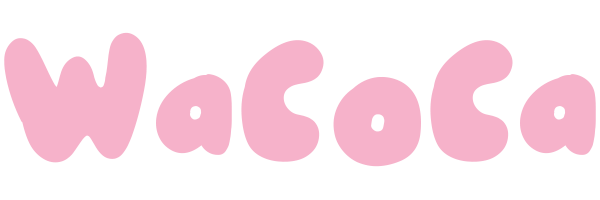

20 Comments
Thanks for having me on! I look forward to learning more about Directory Opus. Quite an amazing tool!
This is Extremely helpful! Leo is the best… a true Directory Opus Genius! Thank you so much!
Joe… you would be great too… if in the future you could find a way to mute your mic while Leo is presenting! Most of the interruptions were distracting from the high quality sound and informative tutorial that Leo is providing. I think it would be best if only one person is talking at a time and being extra careful not to interrupt the other person mid sentence! This simple change would also enable a much cleaner voice capture for the closed caption text!
YouTube sent notifications about some comments that aren't showing up here for some reason, so I can't reply to them directly, but a general "thank you" for them! Hopefully they will show up here in time and it's just a delay somewhere in the system. (It's not us deleting them!)
I would really like to see more dopus know how/tutorials. For such a huge tool it's a must! Unfortunately audio quality in this one makes it unwatchable.
This is great that you're doing these. I use a lot of features of Dopus but every time a new release comes out I'm blown away by all the functionality that is over my head. A video orientation of that would be super helpful. Kind of like a 10 minute video of "whats new in this release" with some example of what you can do with it.
Dopus is so powerful that I always feel it could be doing more for me but I'm unaware of how.
Thanks to you both for this tutorial.
I've been using DOpus since the Amiga 500 days but never have the time to read all the change logs and feature additions to use it in as effective a way as I could. These tutorials could save users lots of time and really benefit us. More please!
Hi, I just bought DO12 and I can't believe the amazing customization power that DO12 has. I just finished watching the DO12 intro video and to be honest I'm actually speechless, I really didn't realize the power of what I had bought until today after yr video. Congrats on an amazing job and I won't be going back to explorer again, I couldn't handle the patience torture anymore ;), Cheers Kev
This guy goes way to fast for me to see what he is doing.
While it's nice to hear Leo say he wants Directory Opus to be as customizable as possible (Android vs. Apple discussion)…just look at how the Directory Opus team responds to something as simple as multiple tab rows. I remember being a kid in highschool and emailing him trying to explain how useful it was for my music production & history studies workflows. He kept suggesting multiple listers or bookmarks, and I tried explaining why those weren't proper substitutes. What irked me was that he wasn't arguing it was some technical limitation…but that he personally didn't like people working that way. That's basically the Apple mentality. Came back to the app recently after like 7 years…and it's hilarious to see other grown adults desperately trying to request this feature while being met with the same stubbornness I witnessed as a kid.
please add support for the windows dark theme in the default settings of opus.
11:38 – well, what do you know – turns out I needed this to open images in different image editors, for last several years, and I was doing it via "Open with" dialog 🤦♂Now I know the way. Can you add Windows 10 UWP apps to the toolbar, as well?
目录 Opus 预览 psd 缩略图非常慢,并且没有官方的解决方案
Is there a chance for a new video soon?
As someone who also cares about form I'd love to see a fluent design version!
Hi there, I have a problem, every time i double click a file in qbittorrent or other software it creates a new lister window rather than open in a new tab. how can i change this behaviour?
This program is an absolute blast. I keep recommending it to colleagues and friends. So powerful! This should be part of the operating system itself if you ask me.
How do you get this Compare button?
Man, I only have good memories about this wonderful piece of software. Even though I only occasionally use Windows now, I still go around recommend DO for everyone who does :).
Listary, DO, switcheroo are the programs what shaped my vision of how we should use computers. Thank you a lot for that.
What a USELESS Tutorial!!
You always know it is going to be bad when the tutor keeps waving his mouse all over the place, clicking here and there, without slow precise explanations!!
This guy know too much about his product and doesn't realise others don't!!
I'll go and learn somewhere else!!
4:34 when i right click on the address bar, i get a different context menu which has no "new" menu. I also can't drag a folder on a toolbar and have the new button menu pop.